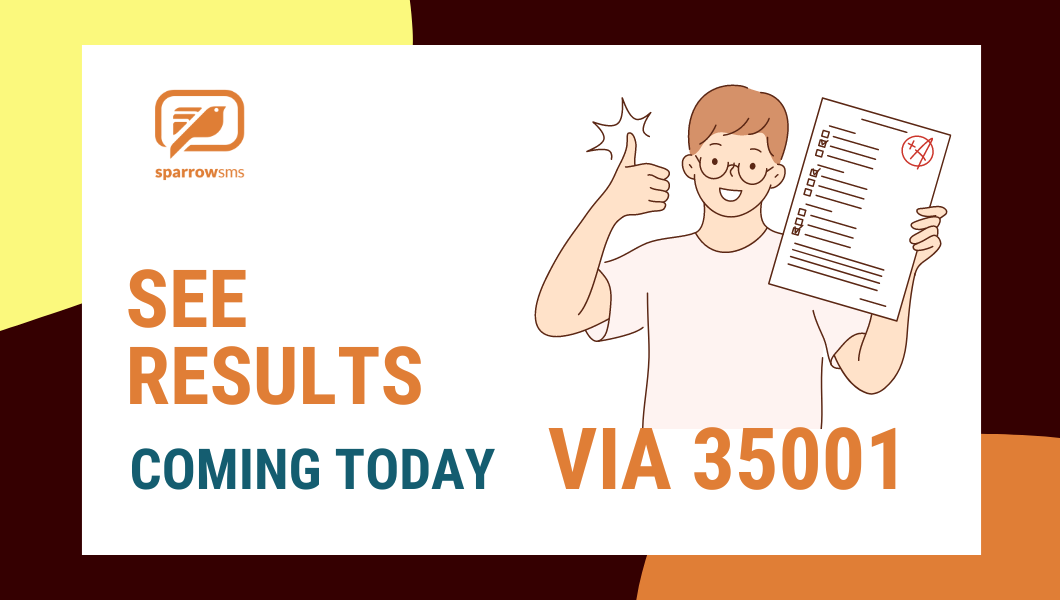Excitement is building as the much-anticipated SEE (Secondary Education Examination) results for the year 2080-2081 are about to be released. At SPARRROW SMS, we are thrilled to announce that you will soon be able to access your SEE results conveniently via SMS. This year, we’ve streamlined the process to make it quicker and easier than ever before.
How to Check Your SEE Result after it is published?
To check your SEE results, simply follow these steps:
- Compose a New SMS: Open the messaging app on your mobile phone.
- Type Your Symbol Number: Enter your SEE symbol number in the message body.
- Send to 35001: Send the SMS to the number 35001.
- Receive Your Results: Within moments, you will receive an SMS with your SEE results.
Why Choose SPARRROW SMS?
At SPARRROW SMS, we are dedicated to providing reliable and efficient services to ensure you get your results without any hassle. Our system is designed to handle high volumes of requests, ensuring that you receive your results promptly.
Stay Tuned!
The release of the SEE results is just around the corner. Stay tuned to our updates and be ready to check your results as soon as they are announced. We are proud to be a part of this important moment in your academic journey and wish all students the best of luck!
For more information and updates, follow us on our social media channels and visit our website regularly.