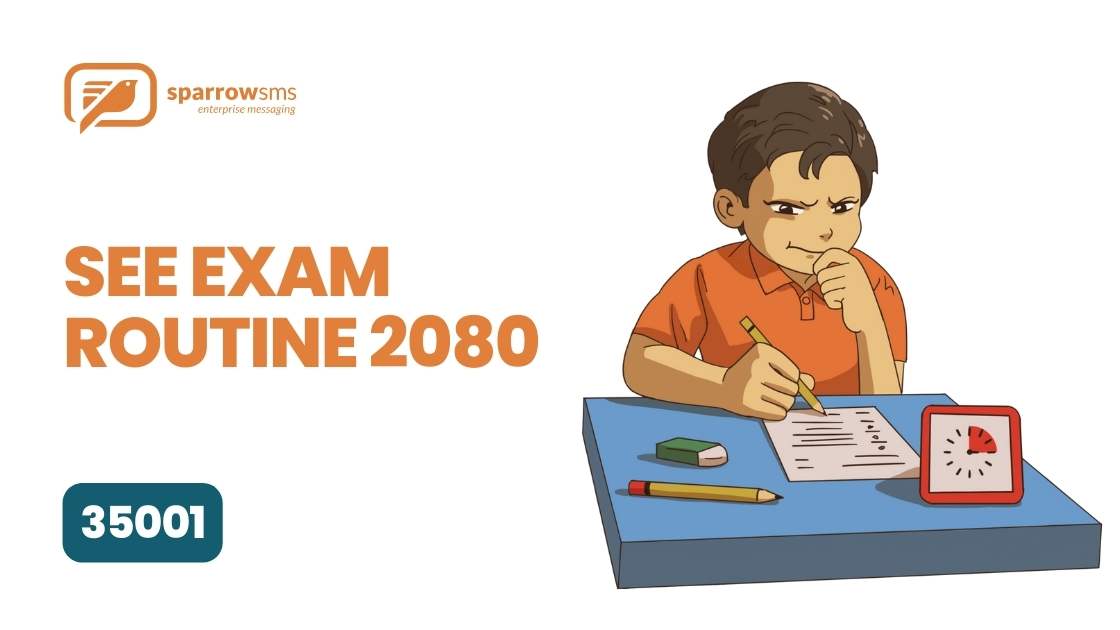Secondary Education Examination (SEE) routine published, NEB board officials are all set to examine SEE Exam Batch 2080. Officially published notice by NEB has declared to conduct exam starting from Chaitra 15, 2080 (March 28, 2024) and ending on Chaitra 27, 2080 (April 09, 2024). SEE Class 10 exam Schedule 2080 SEE Class 10 exam Schedule 2080 is available below along with the date of the exam conducted. SEE Exam Time Table mentions conducting exams from 8:00 A.M to 11:00 A.M. SEE Exam 2080 Preparation Tips: Start Early: Begin your preparation well in advance so you have enough time to cover all the topics. Create a Study Schedule: Make a timetable that allocates time for each subject every day. This helps in covering all subjects evenly. Understand the Syllabus: Know what topics are covered in each subject so you can focus your studies effectively. Practice Regularly: Practice solving questions from previous years’ papers and sample papers to get familiar with the exam pattern. Use Visual Aids: Diagrams, charts, and visual aids can help you understand complex concepts better. Take Breaks: Don’t forget to take short breaks during study sessions to keep your mind fresh and focused. Stay Healthy: Eat nutritious food, exercise regularly, and get enough sleep to stay physically and mentally fit during your preparation. Revise Regularly: Review what you have studied regularly to reinforce your learning and to remember important points. Seek Help When Needed: Don’t hesitate to ask your teachers or classmates if you have any doubts or difficulties understanding any topic. Stay Positive: Keep a positive attitude towards your studies and believe in yourself. How to check SEE Exam 2080 Result via Sparrow SMS? To bridge the distance between you and your results, Sparrow SMS brings SEE 2080 exam result results directly to your mobile phones. Students across the nation have been benefiting from this service for the past 12 years. You just have to type the following SMS on your mobile phone. Type SEE<space> Symbol Number and send it to 35001. For Eg: SEE 01234567A and send it to 35001.
28
Jan