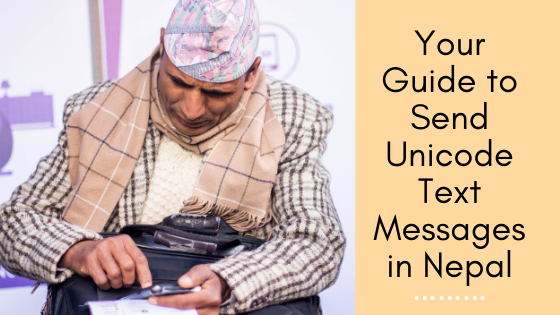What does Two Factor Authentication mean? Two-factor authentication or multiple-step verification is a process to check user’s identity twice for determining their legitimacy. Mostly, the account holder will be asked for two separate passwords to access his account. The first password will be his primary password and second is an authentication code or known as one-time password (OPT) which will be different for each login. OPT is entered into an application or website within a certain period of time to access the account. This adds an extra layer of security to the user’s account login by requiring two forms of authentication. Use of SMS for Two Factor Authentication Many online businesses are using two-factor authentication as a security tool to log in any application. For instance, the two-step verification required for signing into a Google account. If you have activated this feature, every time you sign in to your Google account, you need to enter your primary password and OPT generated from text message or voice call. Benefits of using SMS based Two Factor Authentication Amended security: Two-factor verification decreases the probability to impersonate a user or gain access to customers, accounts or other sensitive resources. As the second password is required to authenticate, any other person can’t log in even he gain access to the primary password. Increase productivity and flexibility: Businesses are cheering up for flexibility in their operations as it contributes to higher productivity. With two factor verification, owners and employees can securely access corporate applications, documents, data, and system from any device anywhere without putting the corporate network and sensitive information at risk. Cost-effectiveness: Two-Factor Authentication can help remedy time-consuming and costly password-reset calls lowering the helpdesk and security management costs. It also provides a safe and secure way for end users to reset their own passwords. The businesses can save costs from fewer calls and, increase employee productivity and satisfaction. Reduce fraud and build secure online relationships: Frauds and scams can directly impact on businesses. It can result as distrust, doubtfulness and brand injustice, and destroy a customer relationship. Two-Factor Authentication provides an extra coat of protection that safeguards important applications and transactions. Further, by creating a secure brand experience, businesses increase their opportunity to create continuous communications with customers. Convenience: Nowadays, all employees and customers want to have information and resources they need at their fingertips. With this level of technical convenience, businesses require huge potential to introduce new security risks and liabilities. In this case, two-factor authentication delivers strong user validation to meet today’s enterprise requirements. Those failing to influence it as an essential part of their mobile strategy are leaving themselves open to awful penalties. At Sparrow SMS, we offer REST Based SMS API Gateway in Nepal which is easy to integrate into your two-factor authentication solution.
The results of NEB Grade 11 Supplementary Examinations are about to be published today. Students can check their results easily via SMS. After the results are published, please type NEB<Space>Symbol No. and SMS to 35001. Eg: NEB 12345678 and SMS to 35001 Sparrow SMS wishes all the students a very best for the results.
With Bulk SMS, you can send Unicode text messages, so, you do not have to send your message in English only. Sparrow SMS enables you to send SMS in the language of your choice. Usually, there are a lot many scenarios in our everyday life where the message is delivered but the purpose of it still remains unsolved. This relates in our country like Nepal where 80% of people are compatible with the Nepali language. Let’s have a look at why businesses need to send Unicode SMS, Are you sure that all the SMS which you are sending in English are targeting the right audience? Are you making the optimum utilization of the widespread mode of communication i.e. SMS? Yes, you are thinking right way! Unicode text messages can maximize the response rate of your customers. Let us see the picture of Nepal as the reference. Nepal is the land of cultural and linguistic diversity with over 123 regional languages. Sending SMS in regional language does not only increase the number of readers but acts as a bridge to connect with the people of remote locations, who might not be fluent in English or Nepali. So, if you are looking forward to widening the horizons of your communication consider to use regional languages and don’t tend to miss out a larger chunk of the potential target audience. Make sure you use this widespread medium of communication in a most effective manner to get the best results. How can you send SMS in Unicode using Sparrow SMS? You can easily send text messages in different languages using the Unicode SMS service provided by Sparrow SMS. In general, the typical length if SMS is 160 characters, but, for your Unicode message, it is much shorter up to 70 characters per SMS credit. You can easily keep a check on the credits of Unicode SMS via your panel provided by Sparrow SMS. Sparrow SMS allows you to simply upload your Unicode SMS via exporting Excel sheets or Contact file and send them to a wide target audience faultlessly. This way you can simply broaden your reach for your target audience even in their native languages using Unicode SMS services. This will certainly bring an increase in the sales of your business. If you want to know more about sending Unicode SMS in the Nepali language, feel free to Call/WhatsApp our SMS experts at 9802005007/08.
How Bulk SMS Marketing saves your time and money? When you hear the word “Marketing”, the first thought that comes to your mind is rigorous, such as, big hoardings, heaps of pamphlets, announcements, advertising, publicity, and lots of…expenditure. The main reason for this is that people have a wrong notation on marketing. They think marketing can only be done on a large scale, encompassing great audience. It is not necessary to be your marketing loud and huge for its effectiveness. It can be simple yet effective too. Bulk SMS marketing is a simple, effective and affordable form of marketing tool that lets you market your business convey to the targeted potential customers without using any loud and expensive modes of advertising. Some of the reasons stating the effectiveness of Mass SMS marketing are: Targeted marketing: You will get a better result from SMS Marketing as it let you send messages only to targeted people rather than forcing the product on the public. So, you can only send marketing text to only those who might actually be interested in product purchase. Instant delivery: Mobile is the personal device which is too close to your customers so, they will not ignore your message. Instead, they will read the message as soon as they switch on their phones but in the case of hoardings and pamphlets, there are high chances of ignorance. SMS marketing hence results in instant delivery of information about the product/services. Short and Sweet: SMS marketing lets you send the information in short with the use of striking phrases like offer, discount, sale, save, and so on. Making your marketing text message short and to the point will reduce the boredom and readers can grab the intentional messages quickly. Businesses should send SMS excluding unneeded details about the product. Two-way communication: People are encouraged to participate in the marketing process by making use of two-way communication with the help of keyword and short code SMS service. This is beneficial to collect feedback, surveys, contests, and any other SMS marketing campaign. Inform about delivery status to your customers: Customers will be desperately waiting after their order. A delay in the delivery can make a huge difference for them. To solve this, customers can be informed about the status and update of their product delivery. Try these effortless marketing tactics for your business too! Get a free demo account with 10 free credits! Or, Talk to our SMS Experts, Call/Whatsapp, 9802005007/08.