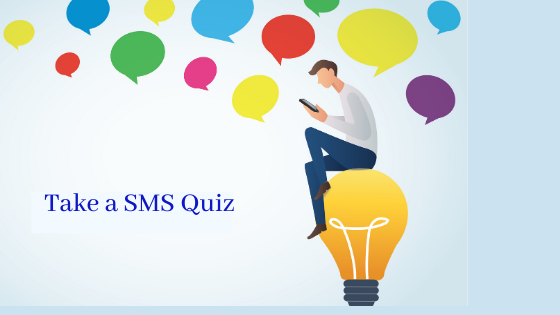Nowadays, every marketing trend has been changing with the changes in technology. No business needs to visit prospects and customers in person and influence them to engage with your industry. All thanks to SMS short codes that have made setting up an SMS campaign in just a few clicks.
SMS quiz contest is a very quiz and engaging SMS campaign to grab the attendance of your customers and visitors. Setting up or running an SMS quiz contest is just a matter of five minutes. All you need is a keyword to run a contest.
Let’s check out the steps to create SMS Quiz Contest so simply:
Step1: Just register yourself in our SMS service clicking: sparrowsms.com
Step2: Talk to our representatives to activate your account and payment procedures.
Step3: Now, go to Incoming option and select Campaign.
Step4: Then select Create Campaign.
- First, give a name to the campaign.
- Add a new keyword to your account like QUIZ
- Then add sub-keywords as A, B, C, D.
- Select the module (auto-responder) provided to you.
Step5: Click Advanced Option.
- Add Start Date from when the campaign has to be run. It is a compulsory option.
- Also, add End Date to set an end date to the campaign. However, it is optional.
- You can set an auto-reply to thank your participates.
Step6: That’s it! Now publish your keyword and short code number to your viewers.
e.g. “When was Sparrow SMS initiated? A-2015, B- 2010, C- 2009 or D-2013. SMS QUIZ <space> <Your option such as A/B/C/D> and send it to 35001”
Step7: Now it’s the result time. Once the contest is finished, go to Reports and check all your incoming messages.
Step8: Click on Export and results are there in your hand with the mobile numbers and answers.
That’s it.
If you are also thinking of setting SMS quiz contest, Call us now, 9802005007/08.