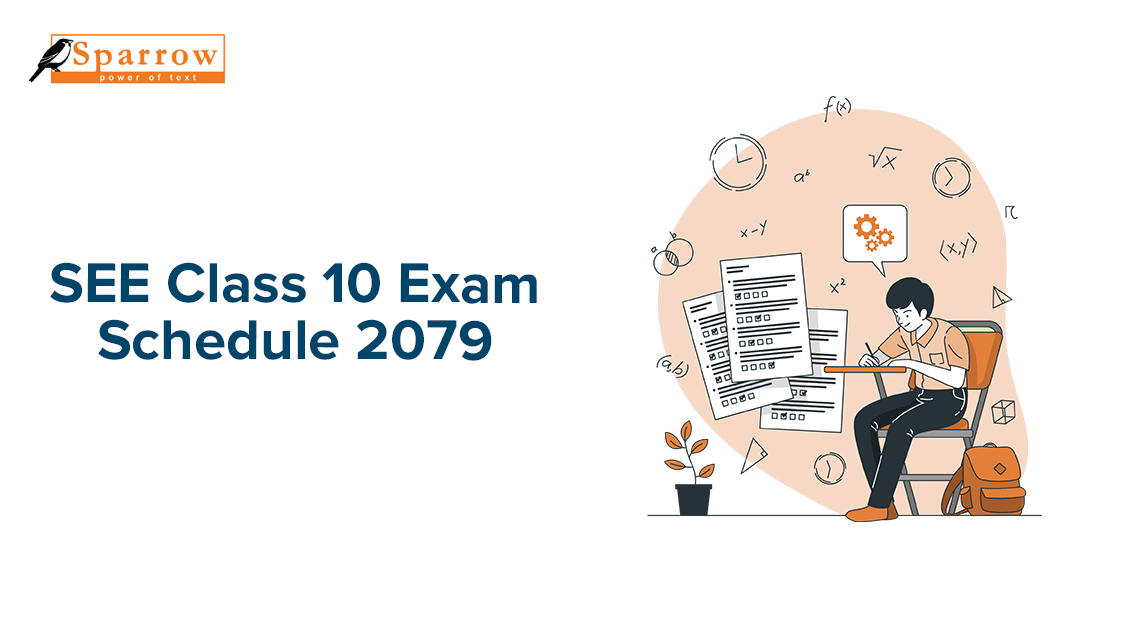Secondary Education Examination (SEE) routine published on 2079-10-14, NEB board officials are all set to examine SEE Exam Batch 2079. Officially published notice by NEB has declared to conduct exam starting from Chaitra 17 to Chaitra 29. SEE Class 10 exam Schedule 2079 SEE Class 10 exam Schedule 2079 is available below along with the date of the exam conducted. SEE Exam Time Table mentions conducting exams from 8:00 A.M to 11:00 A.M, students are suggested to reach the exam center 30 minutes prior to the exam begins. SEE 2079 Batch has an estimate of conducting exams for 508,000 students. SEE Exam 2079 Preparation Tips: Before appearing for the SEE exam students must have a preparation plan to crack the SEE exam 2079. Students are suggested to make timetables according to their favourable time and study according to exam routine. Do not stress much, drink enough water stay hydrated and rest well. Try solving the SEE Class 10 question bank as it contains important and repeating questions. Do not leave the exam without any serious reason. Most importantly check the exam schedule properly and check the date and day correctly. As admit card is mandatory and it’s important in the future better to laminate the admit card and have a photocopy as a backup. Do not write anything on admit card as well as on the question paper. Do not miss signing the attendance sheet. Be in contact with the school from where you filled out your SEE form. If any confusion or problem, please contact your respective school or National Examination Board (NEB) Examination Control Office Class 10, Sanothimi’s phone no: 663039, 6630070, 6631146. How to check SEE Exam 2079 Result via Sparrow SMS directly on phone? To bridge the distance between you and your results, Sparrow SMS brings SEE 2079 exam result results directly to your mobile phones. Students across the nation have been benefiting from this service for the past 10 years. You just have to type the following SMS on your mobile phone. Type SEE<space> Symbol Number and send it to 35001. For Eg: SEE 01234567A and send it to 35001.
Have you ever needed to send Viber Message broadcasts in bulk? Here’s some excellent news for you! You can customize your broadcasts and send them to anyone you want, which may include your clients or customers. So, let’s dig a little deeper into the bulk Viber messaging. But first of all, you should know about the Viber broadcast. Viber broadcast is the feature of the platform to send bulk messages instantly. Businesses and corporations can send messages through the Viber app or the Viber Business Message account. Viber Broadcast with Viber APP With the Viber app, you can directly broadcast your messages or content directly from the app itself. The contents such as text, images, videos, call-to-action buttons, and much more can be easily sent through the app. However, to send such messages the account must have the recipient’s numbers saved on the device. Also, the account does not contain management tools such as tracking and reporting. Other features such as setting audience, and scheduling broadcasts won’t be accessible in the app. The free feature can be able to send only to 50 contacts. So, it won’t be feasible to use it to send to huge contact lists. For that, the Viber Business Message account is a better choice for companies. Viber Broadcast with Viber Business Message Account Viber Business Message accounts can be used for business purposes. Viber users need to subscribe to the Viber Business Message account for conversational messages. With Sparrow SMS, you can get integration with your own Viber Business Message, from which broadcasts, bulk promotion, and other management tools can be easily accessed. Features of Viber Business Message of Sparrow SMS With a Sparrow Viber account, you will be able to access the following services: Viber Compose On the dashboard, you can send transactional messages as well as promotional messages. Under the Transactional section, message content can be sent up to 1000 characters including the emojis to the recipients. You can either include the receivers’ number or create a contact group as well. Whereas, with the promotional messaging section, message content, images with URLs, and buttons can be included. These can be sent to an unlimited number of recipients and contact groups. Business Message these messages can be scheduled or sent immediately after creating the campaigns. Credits Consumption Another feature is the credit consumption report. With this, you can enable the start date and end date and acquire credit consumption. You can get information on your available credits and credits used while creating different campaigns. Campaigns Report Under this section, you can access the report of your campaigns. You can filter your messaging type i.e. transactional and promotional messages. Also, you can filter according to the status of your campaigns, pending, predispatch, dispatched, and queued. Moreover, exporting option is also available with the campaign reporting tab. Token Management We provide Viber API to integrate your apps and website. You can generate tokens with token management and also create different tokens for different users. You need to specify a name, and description and assign it to users accordingly. Contact Groups With this section, you can easily segregate your audience list by providing different group names. You can upload phone numbers in excel format, saving you time. You can also manually assign different sender Ids to different contact groups. Benefits of Viber Broadcasting with Viber Business Message The first advantage of sending Bulk Messages with a Viber Business Message account is that you will be able to broadcast to an unlimited amount of users. With the Sparrow SMS dashboard, users can get receive promotional or transactional notifications from the brand. Management tools such as broadcasting, audience segmentation, and targeting can be accessed with the integration of the System. In terms of content messages, Viber mass messaging can have images, links to websites, and messages. The broadcast can also be scheduled for a future time and date. The feature can greatly enhance the user experience for informing their clients or customers about upcoming events or programs. With Viber Business Message, brands can easily create and manage their Business Message account, design interactive menus, and implement features such as data collection through contact groups. Viber Business Message also provides businesses with access to analytical data, which can be used to improve the customer experience. Comparison: Using an App or Viber Business Message Account for Broadcasting For a more precise understanding, we have narrowed down the difference between an app and Business Message accounts through the following table. Viber APP Viber Business Message account (Sparrow SMS) Limit up to (50 contacts) Unlimited number of recipients Basic features Advance Features No management Tools Management tools such as contacts, audience segmentation, token management No tracking Campaign Reporting and tracking Useful for small businesses Appropriate for medium to large-scale businesses. Viber Broadcasting is a great way to stay connected with clients and promote products and services. In comparison, Viber Business Message is a better value addition to any business messaging marketing. With more advanced features and tools Businesses will be able to fully automate their communication and marketing strategies. If your business needs a Viber Business Message account and integration, Give us a call at 9802005007 or request a quote by clicking here.
SMS API (SMS Application Programming Interface) is a way for companies to send and receive SMS messages through their own software and systems. Businesses using SMS APIs to automate communications with customers and leads help reach and track the potential more efficiently. System tracking and custom application reminders can reduce the communication gap between the customer and the business. The SMS API system has become a valuable tool for businesses looking to improve lead acquisition and sales efforts. It can also be used to track and measure the performance of lead generation and sales campaigns, allowing businesses to identify areas for improvement and optimize their marketing efforts over time In this blog, we’ll explore different ways to maximize the lead generation of these using the SMS system. Read Also: Bulk SMS campaigns : Things to know before starting your own campaign How can the SMS API help generate leads and maximize sales? Improved communication: SMS APIs allow businesses to communicate with prospects and customers quickly and conveniently. This increases engagement and keeps prospects interested in your business. Most customers require sudden communication and replies from the business. This communication helps to improve the customer relationship and helps to increase returning buyers. Personalization: SMS APIs allow businesses to personalize their communications, making them more likely to convert to sales. Most of the raw leads can be converted into marketing qualified leads with personalized messages. The customer’s trust can be gained with the right marketing strategies. Automation: SMS APIs can automate messages and campaigns to the targeted audiences with promotional offers. Sending the right message at the right time is one of the essential efforts for marketing. Automation messages can make it easier for businesses to track and close deals. A/B testing: APIs can be used to conduct A/B testing to determine the right messaging strategies for generating leads. This can help to optimize your messaging and improve the performance of your sale or marketing campaigns. The A/B testing can be done for different audiences and demographics. Mobile-first approach: With the increasing usage of mobile devices, it is important to consider a mobile-first approach to marketing. Reaching potential leads on their mobile devices and engaging them with your brand is one of the effective ways to sales generation. Conclusion A surprising amount of businesses are still unaware of what SMS has to offer, especially when this technology is so readily available. In order to make the most of SMS through your business, you need to know what makes the most sense for your business and the customers you want to reach. This way, you can build a plan that guides how you will use the new technology in your business. For SMS API integration, please contact us at 9802005007/11 or email us at marketing@janakitech.com.